# Object-Oriented JavaScript: Using the `Prototype` Property# Prototyping objects: looking at the “prototype” property# Object interaction in JavaScript: applying Inheritance through the “prototype” property# Traversing object properties: using the “for in” loop structure
read more | digg story
"Javascript Guru" guides beginners with a vast range of tutorials like css web design tutorials, JavaScript tutorials, HTML Tutorial, CSS Tutorials, Ajax Tutorials, HTML forms, html iframes with examples.
About the Blog:
This blog is dedicated to all the front-end and UI developers who wants to excel their skills in CSS, HTML, JavaScript, jQuery, Ajax, Reactjs, Angularjs, Front-end standards and in Rich User Experiences. In this blog, we are sharing some useful tips and tricks along with the code snippet examples which will help you to build responsive and user friendly websites/web applications.
Friday, July 11, 2008
Thursday, July 10, 2008
Drag Div with Cursor using JavaScript
Event Handling
For this context, we generally use window.event method for creating drag functionality with the help of javascript.
First of all, we need take the position of mouse or cursor within the document with the help of clientX for X position of mouse, clientY for Y position of the cursor.
Example:
See other useful Events
For this context, we generally use window.event method for creating drag functionality with the help of javascript.
First of all, we need take the position of mouse or cursor within the document with the help of clientX for X position of mouse, clientY for Y position of the cursor.
Example:
<html>
<head>
<meta http-equiv="Content-Type" content="text/html; charset=iso-8859-1" />
<title>Drag Div</title>
<script language="JavaScript" type="text/javascript">
function abc()
{
<!--
var IE = document.all;
var tempX = 0;
var tempY = 0;
var element=document.getElementById("x");
//element.onclick=see();
document.onmousemove=function getMouseXY(abc) {
if (IE) { // grab the x-y pos.s if browser is IE
tempX = event.clientX;
tempY = event.clientY;
} else { // grab the x-y pos.s if browser is NS
tempX = abc.pageX;
tempY = abc.pageY;
}
// catch possible negative values in NS4
// if (tempX < 0){tempX = 0}
// if (tempY < 0){tempY = 0}
// in the text fields named MouseX and MouseY
//document.Show.MouseX.value = tempX;
//document.Show.MouseY.value = tempY;
element.style.marginLeft = tempX + "px";
element.style.marginTop = tempY + "px";
}
}
//-->
</script>
</head>
<body onload="abc();">
<div id="x" style="background:#FFCC33; padding:10px; width:150px;">This is Testing!!</div>
</body>
</html>
See other useful Events
Tuesday, July 8, 2008
Complete Tutorial Reference:- HTML, CSS & JavaScript
This is the place, where u can find the good JavaScript Tutorials ever. It includes DOM, Advanced JavaScript, HTML Reference Tutorial (for Beginner, Intermediate and Advanced Learners), Css Advanced Reference Tutorials for Web, Javascript Quick Tutorial with Examples and AJAX.
read more | digg story
read more | digg story
Monday, July 7, 2008
Ajax : Basic to Advance
Ajax stands for Asynchronous JavaScript and XML, it is a method of creating/developing interactive web based applications so that user requests immediately. Ajax includes major web tools like JavaScript, Document Object Model (DOM), Dynamic HTML (DHTML), Extensible Markup Language (XML), XSLT, Cascading Style Sheets (CSS), HTML (Hype-Text Markup Language), ActiveXObjects and XMLHttpRequest.
In short, AJAX is a method for retriving dynamic data very Easily with lots of data.
The Major role of Ajax is to handle responseText and responseXML parsing.
The responseXML method is very handy to use, for this context developer has to create the XML for that further it requires data parsing. The first thing developer will have to do is target the root node of the XML response:
" var client = data.get.responseXML.documentElement; "
For more help, simply you can visit the site: www.w3schools.com/ajax/default.asp
In short, AJAX is a method for retriving dynamic data very Easily with lots of data.
The Major role of Ajax is to handle responseText and responseXML parsing.
The responseXML method is very handy to use, for this context developer has to create the XML for that further it requires data parsing. The first thing developer will have to do is target the root node of the XML response:
" var client = data.get.responseXML.documentElement; "
For more help, simply you can visit the site: www.w3schools.com/ajax/default.asp
Friday, July 4, 2008
25 Excellent Ajax Techniques and Examples
If you’re interested in expanding your understanding of Ajax techniques and practices, check out these 25 hand-picked Ajax articles and tutorials that outline various methods and concepts involved in the development of Ajax-based applications.
read more | digg story
read more | digg story
Top 5 javascript and Ajax frameworks
A list of the top 5 javascript frameworks and features. These are the best and mostly used frameworks which have integrated technologies related to Ajax, XML, DTD, etc.
read more | digg story
read more | digg story
Tuesday, July 1, 2008
Best Ajax and Javascript Solutions
Mocha UI
Mocha is a rich web Based applications UI Library built on the MooRD Tools javascript and ajax frameworks. The Mocha Core UI components are made with advanced canvas tag graphics.
This is the best use of ajax frameworks, is developed by Moo RD Tools and for advanced learners anyone can visit Moo Tools.net (its a completely javascript frameworks source).

Facebook Ajax Search
The autocomplete functionality of adding multiple users to messages used on Facebook. “I’d seen it in Facebook before, generally based on core Ajax and Javascript Tool search which has a really decent implementation of this concept is a modern programming principles”.
These days there are lots of APIs available for this kind of functionality. Which have unique features for using XML file into that Frameworks.
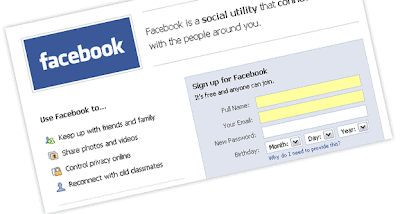

In this context, there is a UI control that replaces a standard HTML textarea. The Rich Text Editor’s Toolbar is extensible via a plugin architecture so that advanced implementations can achieve a high degree of customization. The tool is based upon Yahoo UI Library.
Mocha is a rich web Based applications UI Library built on the MooRD Tools javascript and ajax frameworks. The Mocha Core UI components are made with advanced canvas tag graphics.
This is the best use of ajax frameworks, is developed by Moo RD Tools and for advanced learners anyone can visit Moo Tools.net (its a completely javascript frameworks source).

Facebook Ajax Search
The autocomplete functionality of adding multiple users to messages used on Facebook. “I’d seen it in Facebook before, generally based on core Ajax and Javascript Tool search which has a really decent implementation of this concept is a modern programming principles”.
These days there are lots of APIs available for this kind of functionality. Which have unique features for using XML file into that Frameworks.
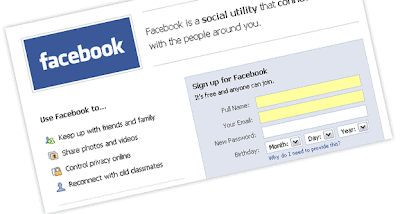

In this context, there is a UI control that replaces a standard HTML textarea. The Rich Text Editor’s Toolbar is extensible via a plugin architecture so that advanced implementations can achieve a high degree of customization. The tool is based upon Yahoo UI Library.
Subscribe to:
Posts (Atom)